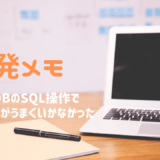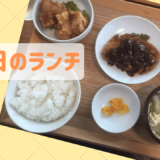VBAでワークシート選択する際に
いくつか方法があります!
最近使い分ける場面があったので
備忘録として残しておこうと思います!
エクセルシートをインデックスで指定
左から何番目(インデックス)のシートか?でシート指定。
マクロ実行しているシートをインデックスで指定する場合
これは一番左のシートを指定しています。
注意
シートの順番が変わるとインデックスも変更が必要
ですので確実にシートの順番を変えない!
という前提で使うといいと思います!
エクセルシートを名前で指定
その名の通りシート名でシートを指定。
マクロ実行しているシートをインデックスで指定する場合
これは「Sheet1」という名前のシートを指定しています。
注意
シートの名前が変わると指定した名前も変更が必要
ですのでシート名を変えない!
という前提で使うといいと思います!
エクセルシートをオブジェクト名で指定
社内の他の開発者のコードを見て発見!
僕はコレをお勧めします!
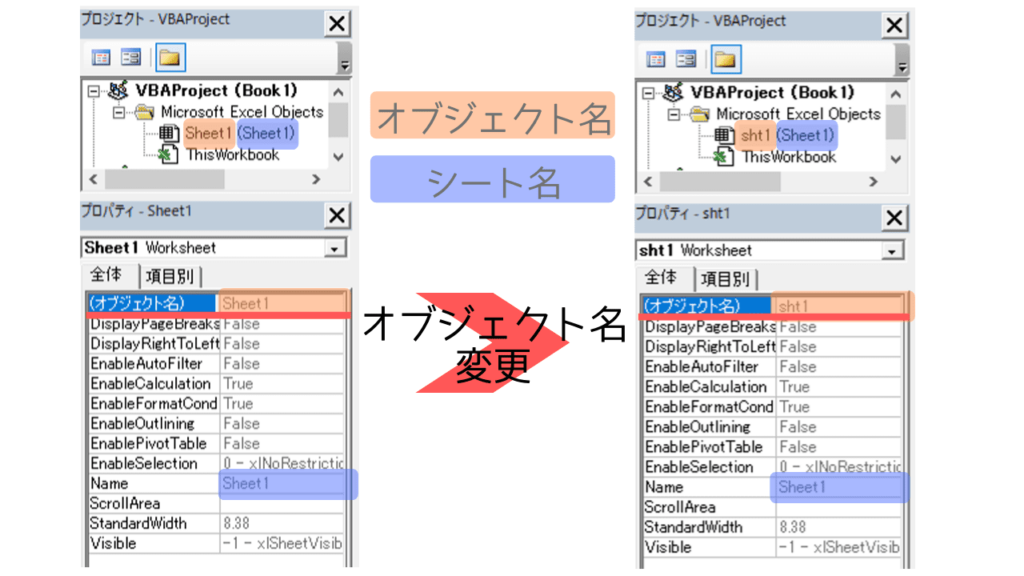
シートのオブジェクト名を上図の様に変更してみます!
もともと
・オブジェクト名:Sheet1
・シート名:Sheet1
だったので
・オブジェクト名:sht1
と変更しました!
そうするとこのシートの指定は「sht1」で直接表せます!
例えばこのシートのA1セルの値を取得する場合
ポイント
シートの順番・名前の変更に影響されない
今のところこの方法で開発する事が多いです!
是非参考にしてみてください!